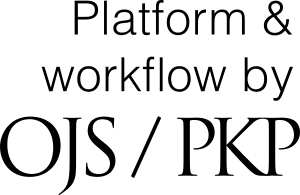Graphical Entry, Display and Report Generation of Coronary Angiography Data Using a Computerized Coronary Tree Diagram
Abstract
Coronary tree diagrams are widely used for computer data entry of coronary stenoses on angiography. However, they often use straight lines which do not resemble coronary anatomy, they require increased operator training and the printed report is hard to interpret. Patient Database Management Software © was written using PowerBuilderTM - a Windows application development language, with Microsoft SQL ServerTM as the database engine, running on a Windows NTTM server using a NovellTM network. A computer coronary tree was drawn based on the Coronary Artery Surgery Study (CASS) model. There is a hidden button behind each coronary segment on the graphic. When this is ‘double clicked’ with the mouse, the user enters the percent stenosis on a pop up menu. The stenosis is displayed visually, however, the data is stored in a table in the database (e.g. segment #2: mid right coronary artery- RCA, 100%) which results in lower data storage requirements. Graphical data entry, display and reporting of coronary angiography data which resembles the underlying coronary anatomy has the potential of better physician acceptance than the current method using standard alphanumeric text.